Statistics from Map
ArcGIS also give you power to derive simple statistics (with graph), summarize your table and sort the table according to its value. Use ArcMap in this case.
- Right click layer name. In the popup menu, click Open Attribute Table and the table will appear
- Right click the field that you want to summarize, then in the popup menu you can select either summary, sort or statistics
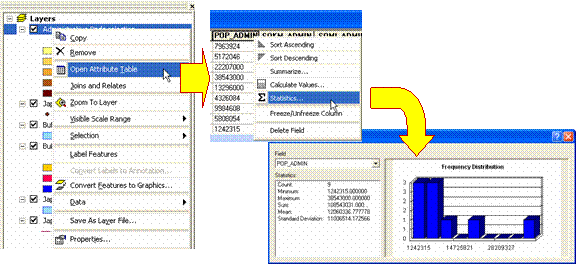
This tutorial is copyrighted .
Preferable reference for this tutorial is
Teknomo, Kardi (2015) Introduction to GIS. https:\\people.revoledu.com\kardi\ tutorial\GIS\
