IFN Lab: Scenario Comparison - Remove Link

By Kardi Teknomo, PhD
< Previous | Index | Next >
Brief Description
In this IFN Virtual lab, you will learn how to solve traffic congestion by removing a link one at a time until you reach the minimum irreducibility. A transport network must be strongly connected (irreducible). It means if you can go out of your home node to somewhere else node, you should able to go home, whatever node your home is. The minimum irreducibility capacity matrix is the minimum network where you cannot remove any link from it anymore. If you remove any single link from the minimum irreducibility matrix, your network become weakly connected or unconnected.
Given the capacity matrix \( \mathbf{C}_{0} \) of base scenario, you can modify it into the capacity matrix \( \mathbf{C}_{1} \) of alternative scenario. The modification can be done through of one the following:
- add a link
- delete link
- change link direction
- add a lane
- reduce lane
In this page of IFN Virtual Lab, our focus is only on the policy of link removal. Other policies such as adding or deleting lanes, adding link or changing link direction would be discussed in other IFN labs.
Example of remove link include the temporary closure of a certain road due to events such as demonstration, festival, religious events or repair of broken road.
Congestion matrix \( \mathbf{G} \) is computed by element-wise division between ideal flow matrix and the capacity matrix.
All the traffic performances such as travel time, delay, speed, density are computed based on link flow and congestion level. Thus, checking the maximum congestion level in one way to aggregate these traffic performances into a single index.
Learning Objectives
- To understand how to get the invariant of total flow \( \kappa \) based on maximum congestion
- To compare the alternative scenario with the base scenario on which scenario would produce smaller max congestion
- To find best scenario of the alternative scenario given the policy
Prerequisite
Read: Graph Theory and Linear Algebra
Instruction
-
Generate random irreducible capacity matrix by clicking
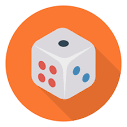 . You can also modify it manually. The input capacity matrix must be a non-negative square matrix and irreducible. End each row separated by a semicolon. Separate each data in one row by comma or a space.
. You can also modify it manually. The input capacity matrix must be a non-negative square matrix and irreducible. End each row separated by a semicolon. Separate each data in one row by comma or a space.
- Set the alternative scenario by modifying the base scenario. Select the feasible link and then click
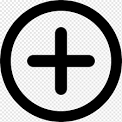 to add the feasible link to buffer. If there is no available feasible link, it means your alternative network scenario has reached the minimum irreducible.
to add the feasible link to buffer. If there is no available feasible link, it means your alternative network scenario has reached the minimum irreducible.
- Click the arrow
 to create or update the Alternative scenario based on the base capacity matrix and modofication buffer.
to create or update the Alternative scenario based on the base capacity matrix and modofication buffer.
- Set base-scenario congestion level and click to run the scenario comparison to compare the base scenario with the alternative scenario.
- Click on Find Scenarios button to generate the list all of the possible alternative scenarios of one link removal from your base capacity. Click twice on the header of the generated table to sort based on max congestion.
Experiment and Discussion
- Comparison of base and alternative scenarios.
- Generate random Capacity matrix of base scenario. Modify the capacity matrix into alternative scenario by adding candidate for link removal from the existing network. Then, click Compare button to start the computation of scenario comparison.
- Does changing the base scenario congestion level would change the percent of change in max congestion level for the same scenario?
- Is removing link always decrease/increase traffic congestion?
- Is link removal with higher number of lanes always decrease/increase traffic congestion?
- Investigate the characteristics of alternative scenario
- Use Finding Scenarios to list all the sceanrios of one link removal.
- Does changing the base scenario congestion level would change the best link and percent of change in max congestion level?
- What scenario to link removal that does not change the max congestion?
- What scenario to link removal that increase the max congestion?
- What scenario to link removal that decrease the max congestion?
- Challenge yourself
- Check the report on the matrices of Stochastic, Flow, Congestion to investigate in more detail the pattern of changes.
- What pattern of the scenarios that the link removal (and the number of lanes) that does not change the max congestion? Why does it happen?
- What pattern of the scenarios that can actually improve the traffic performance in term of reduction in max congestion?
- What pattern of the scenarios that can actually worsen the traffic performance in term of increase of max congestion?
- Why do we need to keep the total flow as our invariant? What is the role of the invariant total flow? Check the Equivalent IFN lab to find the answer.
- What is the congestion level of a complete graph?
Lab Tool: Scenario Remove Link
IFN Lab: Scenario Comparison - Remove Link
Index
![]()
![]()