Share this: Google+
Finding Roots of Polynomial using Microsoft Excel
Let us go down to earth using numerical example, suppose you want to find the real root of this polynomial cubic equation
![]()
The spreadsheet example of thi stutorial can be downloaded here
.
Here is how to do it steps by step:
1. Firstly, input the coefficient of the equations in separate cells (B4:E4).
2. Then, you may guess the value of x with any number as initial value (B6).
3. After that, type the equation of polynomial (G4).
The screen is shown in the figure below
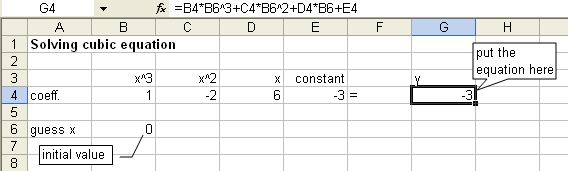
4. � From the menu of MS Excel, click Tools-Goal Seek and Goal Seek dialog show up.
5. Set cell G4 ( the equation ) to value 0 ( target value ) by changing cell $B$6 ( initial guess of x ) and click OK button.
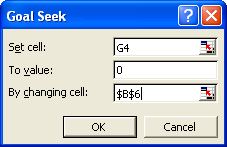
6. The result is shown in the figure below. The real root is 0.5795 when y is approximately zero (-5E-06 = -0.0000050)
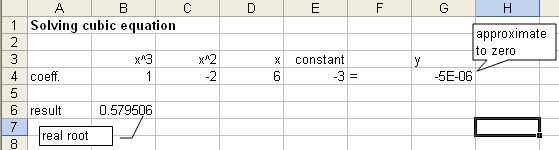
Note that for other cases, the result may varies depend on the initial condition.
See also:
Goal Seek Tutorial
,
MS Excel Tutorial index
,
Kardi Teknomo's Tutorial
Send your comments, questions and
suggestions
This tutorial is copyrighted .
Preferable reference for this tutorial is
Teknomo, Kardi (2015) Finding Root of Polynomial Using Microsoft Excel. https:\\people.revoledu.com\kardi\ tutorial\Excel\RootPolynomial.html
