<
Previous
|
Next
|
Contents
>
What is NETSH?
Netsh is a command-line and scripting utility for networking components for local or remote computers. In this tutorial, you will first learn how to use NETSH using command line, then you will learn how to use NETSH using DOS script.
Accessing NETSH using Command Line
To access NETSH using command line you type
Start > Run > cmd
Then DOS prompt command window will appear.
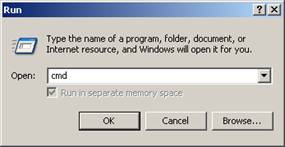
Then, you can type the command of NETSH. For example, command below is to see the TCP/IP setting
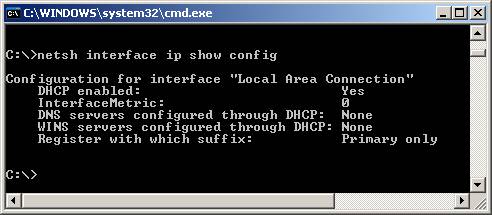
In the next section, you will learn the most often use NETSH commands.
<
Previous
|
Next
|
Contents
>
Rate this tutorial or give your comments about this tutorial

