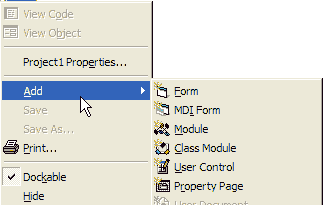<
Previous
|
Next
|
VB Tutorial
|
Contents
>
Project and Modules
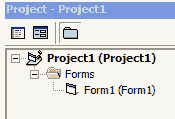 Let us begin with a project. When you start a visual basic standard EXE, visual studio make a project for you. You can see your project in the Project Window. Project file in visual basic contains entries that reflect settings for your project. These include the forms and modules in your project, references, miscellaneous options that you have chosen to control compilation, etc. Visual Basic always saves project files (.VBP) in ASCII format.
Let us begin with a project. When you start a visual basic standard EXE, visual studio make a project for you. You can see your project in the Project Window. Project file in visual basic contains entries that reflect settings for your project. These include the forms and modules in your project, references, miscellaneous options that you have chosen to control compilation, etc. Visual Basic always saves project files (.VBP) in ASCII format.
Code in Visual Basic is stored in modules. There are three kinds of modules:
1.
Form
,
2.
Standard Module
,
3.
Class
.
One form is always provided for you when you begin the VB project. You have experience of using Form in the last lesson . Simple applications can consist of just a single form (like what you have done), and all of the code in the application resides in that form module. As your applications get larger and more sophisticated, you may add additional forms.
Adding Form or Module or Class to a Project is easy:
1. In the
Project window
, do right-click
2. Select
Add
then
Form
Each module (either form, standard module or class) has its own variables, functions and procedures and event procedures (for example: Form_Load, Form_Click etc.). You write your code inside the event procedures if you want VB to do something during those events. You can also create your own procedures.
Don't worry if you still do not uderstand. As you proceed further with this tutorial, you will learn more about those things.
<
Previous
|
Next
|
VB Tutorial
|
Contents
>
Rate this tutorial or give your comments about this tutorial