You can use the bottom up approach in MS Excel by calculating
![]() , then
, then
![]() , then copy from
, then copy from
![]() to 1 and the final result is
to 1 and the final result is
![]()
For example of bottom up approach, see section
how do we compute continued fraction
. To use MS Excel,
download the MS Excel sheet companion of this tutorial
Another better approach is using top down approach where the continued fraction is expressed as ratio of two difference equations
![]()
Where
![]() ,
,
![]() with two alternative initial conditions
with two alternative initial conditions
-
 ,
,
 ,
,
 ,
,
 and the difference equation work for
and the difference equation work for
 , or
, or
-
alternatively, we can use dummy variables
 ,
,
 ,
,
 ,
,
 , and the difference equation work for
, and the difference equation work for

The two-difference equations actually produce the same sequence for
![]()
Example:
To compute
![]() using top down approach we can use the first initial conditions and produce
using top down approach we can use the first initial conditions and produce
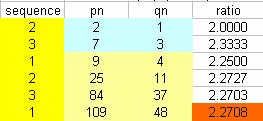
Using the second initial condition, we obtain the same results
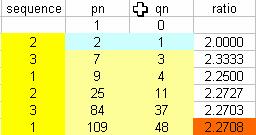
See the MS Excel sheet companion of this tutorial and you can try any sequence of continued fraction numbers.
This tutorial is copyrighted .
Preferable reference for this tutorial is
Teknomo, Kardi (2015) Continued Fraction. http://people.revoledu.com/kardi/tutorial/ContinuedFraction/index.html
