How to Create Geoprocessing?
Doing geoprocessing in ArcGIS is very simple because it contains wizard that you can do only by a few clicks. All you need to do is to use menu Tools > GeoProcessing Wizard . It has 5 tools Dissolve, Merge, Clip, Union , Intersect and I think the wizard is already self explanatory.

If you have done the practice of last tutorial about buffer, you will get river and city buffers. Now you can intersect the two polygon buffers to examine which cities in Japan has been influence by big rivers
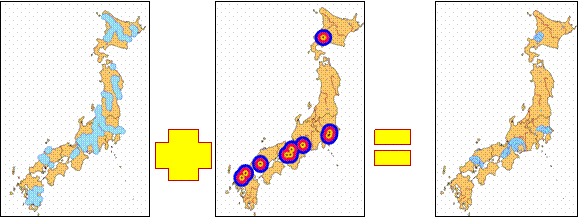
This tutorial is copyrighted .
Preferable reference for this tutorial is
Teknomo, Kardi (2015) Introduction to GIS. https:\\people.revoledu.com\kardi\ tutorial\GIS\
