Directed Graph
Some of graph families love to have direction. They put an arrow in every edge. These graph families are called Directed Graph .
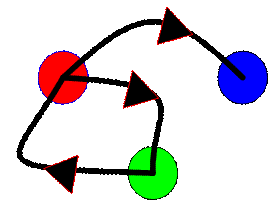
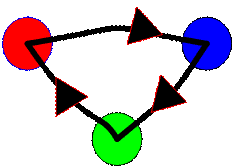
An arrow in directed graph must be supported by at least one vertex.
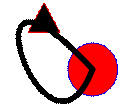
Normally it is supported by two vertices.
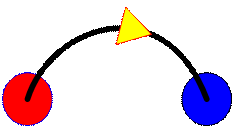
Digraph Online
You can play with the online digraph below
How to use?
- Click in the open space to add a vertex, drag from one vertex to another to add an edge.
- Ctrl-drag a vertex to move the graph layout.
- Click a vertex or an edge to select it.
- When a vertex is selected: type R toggles reflexivity, use Delete button in your keyboard to remove the vertex.
- When an edge is selected: L(eft), R(ight), B(oth) change direction, Delete removes the edge.
These tutorial is copyrighted.
Preferable reference for this tutorial is
Teknomo, Kardi (2015) Pictorial Introduction to Graph Theory. https:\\people.revoledu.com\kardi\ tutorial\GraphTheory\

