How to Create Layer from Selection?
Now you have a selection in ArcMap and you want to extract only this selection as layer map.
- In the left panel, that is table of content of the layers; do right click on layer Administrative Boundary . A pop up menu will be shown.
- Click on the pop up menu: Selection > Create layer from selected features . A new layer is created
- Rename this new layer by clicking on its name and wait for a second then type the new name
- Do right click again on the name of the new layer, on the pop up menu click Save it as Layer
Do above procedures for other layers such as Cities , Rivers and Water Features
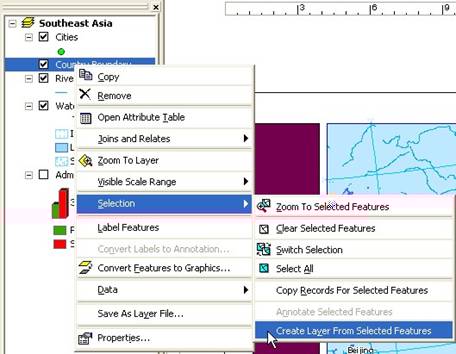
This tutorial is copyrighted .
Preferable reference for this tutorial is
Teknomo, Kardi (2015) Introduction to GIS. https:\\people.revoledu.com\kardi\ tutorial\GIS\
