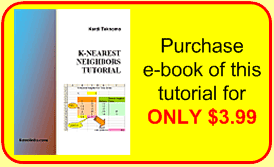<
Previous
|
Next
|
Contents
>
If you purchase the tutorial, you can
download the spreadsheet companion of this tutorial
here.
K Nearest Neighbor using Excel
The spreadsheet does not contain any macro. KNN algorithm use only simple MS excel functions
SMALL - return the k-th smallest value of the array input
COUNTIF - count number of cells that pass some simple criteria
RANDBETWEEN - to generate random integer between two values
You can change any value of K (number of neighbors) or the data to see the effect of prediction. Alternatively, you can just press F9 and it will automatically generate new data.
Yellow cells are for input, other color are results or computation.
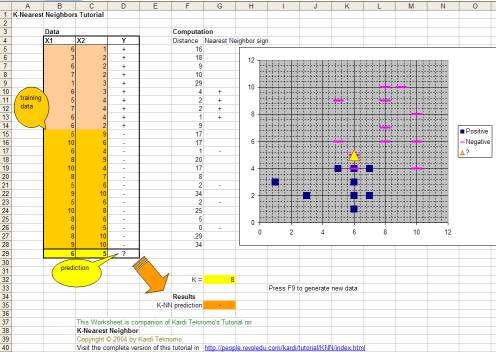
Read it off line on any device. Click here to purchase the complete E-book of this tutorial
Give your feedback and rate this tutorial
<
Previous
|
Next
|
Contents
>
This tutorial is copyrighted .
Preferable reference for this tutorial is
Teknomo, Kardi. K-Nearest Neighbors Tutorial. https:\\people.revoledu.com\kardi\tutorial\KNN\