By Lyra Filiola

Introduction to R
R is a statistical software that is suitable for us in using its entire feature in order to conduct the research and also let us to set our own statistics program. This program is available through the internet under the General Public License (GPL), which is, it is supplied with license that allows us to use it freely, distribute it, and even sell it, as long as the receiver has the same rights and the source code is freely available.
The statistical software package R that can be downloaded from http://www.r-project.org/ . Select latest release of binary base distribution package and install it in your computer. The download sites have a number of mirror sites worldwide, choose location closer to you and give faster download times. Installation details tend to vary over time, so you should read the accompanying documents and any other information offered on CRAN.
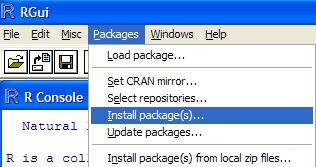
Once you have installed R, I strongly suggest that you to install package R-commander ( Rcmdr ) and Sciviews to enhance the Graphical User interface (GUI). You can install the package for inside R console using menu Packages > Install package(s)... Select the nearest site to download and select package name Rcmdr and then repeat the installation for package Sciviews . To use these packages, every time you use R, you need to specify which packages you want to use by clicking on the menu Packages > Load packages... and point to those two packages one by one.
Starting R is straightforward. If you are familiar with S programing laguage, you may find that R is pretty similar to S. In fact, R implements a dialect of the S language. There are some differences. In everyday use, however, both programing language are very similar. R version tries to simplify some functions for users and this make R easier to understand even for the beginners.
If you have some difficulty in obtaining a topic or function, just type " help.search(" topic ") ", and R will give you the explanation about the topic .
If you don't find the internal function in R, you can create our own script of function. To learn more about R, type the following command in R:
help.start()
You will get the manual, references and Miscellaneous Material. Now you are ready for this tutorial.
This tutorial is copyrighted .
Preferable reference for this tutorial is
Filiola, L., (2006) Bootstrap Computation using R, http://people.revoledu.com/kardi/tutorial/Bootstrap/Lyra/index.html
