Dot Density Map
Instead of Choropleth map , you can also make Dot density map
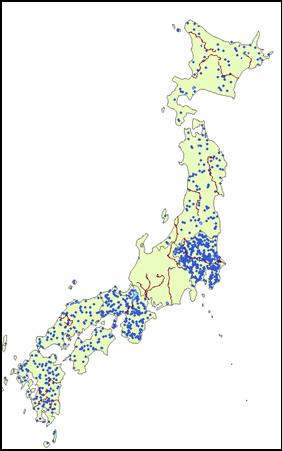
In ArcMap, use the following steps:
- In the left panel, that is table of content of the layers; do right click on layer Administrative Boundary . A pop up menu will be shown.
- Click on the pop up menu: Properties
- In the Layers Properties dialog, choose Symbology Tab
- Select Show> Quantities > Dot Density
- For Field Selection click: Pop_Admin, then click > button
- Select the color ramp you want to specify. ArcGIS automatically put the color and category
- Optionally, you may change the color of dot or the dot size.
- Click OK button
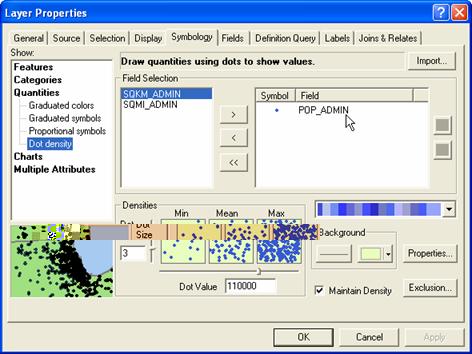
This tutorial is copyrighted .
Preferable reference for this tutorial is
Teknomo, Kardi (2015) Introduction to GIS. https:\\people.revoledu.com\kardi\ tutorial\GIS\
