Change Point Symbol
If you also want to change the symbol and color of Cities , what can you do? Unlike Administrative boundary that has Polygon data structure , Cities has point data structure .
The procedure is almost the same because ArcGIS can automatically recognize the data structure:
- In the left panel, that is table of content of the layers; do right click on layer Cities . A pop up menu will be shown.
- Click on the pop up menu: Properties
- In the Layers Properties dialog, choose Symbology Tab
- Select Show> Features > Single Symbol
- Click Symbol button and symbol selector dialog will be shown.
- Select any symbol. For example, I choose green star symbol to represent cities
- Optionally, you may change the color, size or angle
- Click OK button
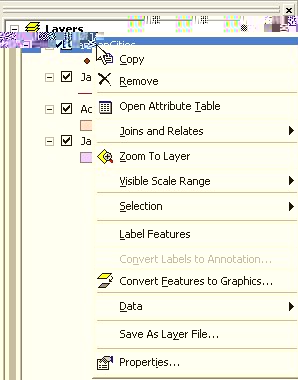
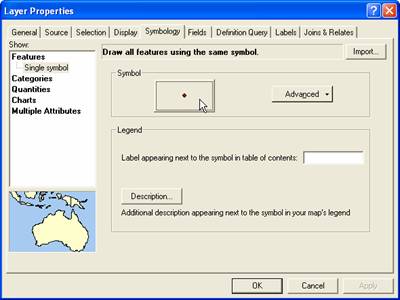
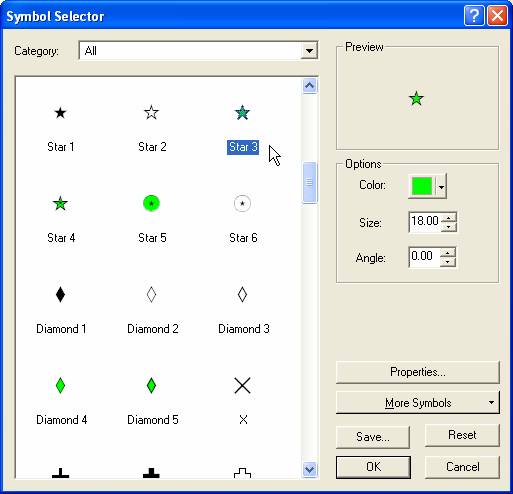
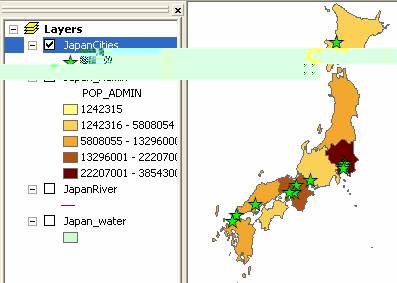
This tutorial is copyrighted .
Preferable reference for this tutorial is
Teknomo, Kardi (2015) Introduction to GIS. https:\\people.revoledu.com\kardi\ tutorial\GIS\
