Using NETSH to switch between two LAN connections
Suppose you use a laptop or notebook and you need to have two LAN connections. One from home (example using broadband) with IP setting dynamically assign and another LAN connection is in your office using IP setting that you need to type manually. You know the addresses of these connections but unfortunately, using if you use Local Area connection Properties GUI, you will not be able to save those connections. Everyday, you need to type the IP settings again and again. Is there any way to automate the switch between two LAN connections? The answer is YES. You can use Windows Networking command NETSH. In this simple Windows Networking tutorial, I will explain how to use NETSH and the script to change TCP/IP setting for your home and office setting will be at the end of this tutorial.
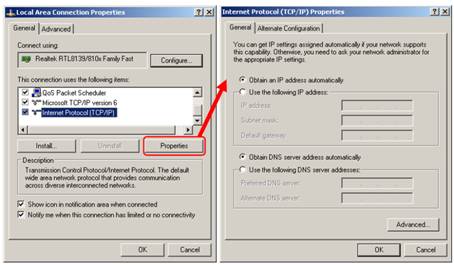
Topics
What is NETSH?
Accessing NETSH using Command Line
Most Frequently Use NETSH commands
Accessing NETSH using DOS Script
Resources
Rate this tutorial or give your comments about this tutorial

