<
Previous
|
Next
|
VB Tutorial
|
Contents
>
Multiple Document Interface MDI Form
The Form that you have been using so far are single form. In Visual Basic you can use Multiple Document Interface (MDI) Form, a form that can contain multiple forms. Here is how to create MDI Form:

- Start Visual Basic Standard Exe project.
- In the Project Window, do Right Click and it show a pop up menu, choose Add > MDI Form . In the dialog window, press Open button
- Go to Form1. Change the MDI Child Property of Form1 (and all other forms if exist) into True. This will make Form1 as child form instead of parent
- In the VB menu, select Project > Project1 Properties. In the General Tab, StartUp Object, select MDI Form1, then OK. This is to make VB run for the first time by calling the MDI Form.
- Run the program
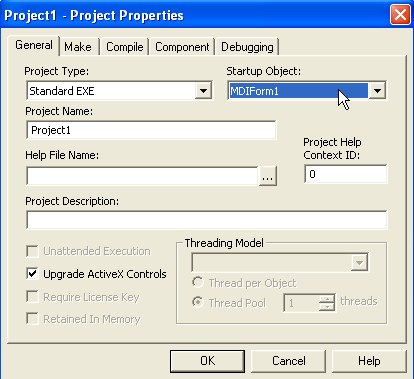
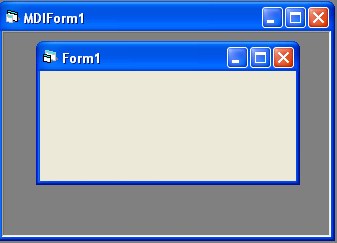
<
Previous
|
Next
|
VB Tutorial
|
Contents
>
Rate this tutorial or give your comments about this tutorial
