.

<
Previous
|
Next
|
Contents
>
Solving ODE in Spreadsheet
You can
download the spreadsheet companion of this tutorial here
.
The spreadsheets contain a very simple macro name f(x, y) that you can change for your own particular ODE. To change the function inside:
- You use MS excel menu Tools - Macro - Visual Basic Editor or Press Alt-F11 together.
-
Go to Module 1 and change the function inside. For example you can type
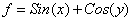 to represent ODE
to represent ODE
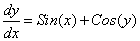 or
or
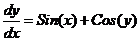 or
or
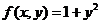 to represent ODE
to represent ODE
 (notice that in the last example, the independent variable
(notice that in the last example, the independent variable
 does not exist in the right hand side of the ODE).
does not exist in the right hand side of the ODE).
- Save the change and go back to the Spreadsheet.
-
Change the initial value and the value of
 to see the effect on the graph
to see the effect on the graph
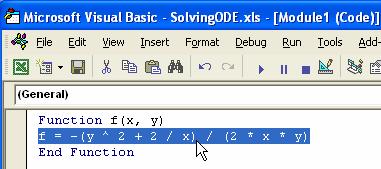
References :
Riley, K. F., Hobson, M. P., and Bence, S. J. (2003) Mathematical Methods for Physics and Engineering, 2 ed., Cambridge University Press
Gernshenfeld, N. (1999) The Nature of Mathematical Modeling, Cambridge University Press
Chapra, S. C. and Canale, R. P. (1998) Numerical Methods for Engineers with Programming and Software Applications, 3 rd Ed., McGrawHill.
<
Previous
|
Next
|
Contents
>
See also:
Numerical Excel tutorial
,
Dynamical System tutorial
,
Kardi Teknomo's Tutorial
This tutorial is copyrighted .
Preferable reference for this tutorial is
Teknomo, Kardi (2015) Solving Ordinary Differential Equation (ODE). https:\\people.revoledu.com\kardi\tutorial\ODE\
