Share this:
Google+
< Previous | Contents | Next >
Simulation of ABM in Excel
To simulate ABM in a spreadsheet, you need to create the simulation of Brownian motion first. Copy the sheet of Brownian motion and rename it as ABM.
1.First, provide the values of three parameters and name them in the name box respectively as abm_x0, abm_m and abm_s.
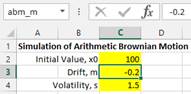
2.Then, compute Xt=x0+mt+s*wt. See the picture below for the actual implementation in spreadsheet
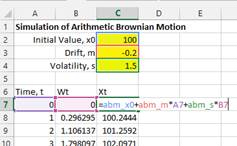
3.Copy the formula until certain time, say t=250
4.Plot the path of Arithmetic Brownian motion
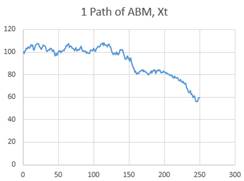
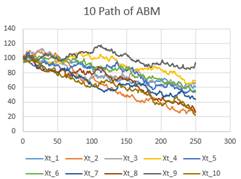
< Previous | Contents | Next >
Do you have question regarding this Stochastic Process tutorial? Ask your question here
These tutorial is copyrighted .
Preferable reference for this tutorial is
Teknomo, Kardi. (2017) Stochastic Process Tutorial .
http://people.revoledu.com/kardi/tutorial/StochasticProcess/
























