Share this:
Google+
< Previous | Contents | Next >
Simulation of Brownian motion in Excel
Brownian motion can be simulated in a spreadsheet using inverse cumulative distribution of standard normal distribution.
1.Start with W0=0. This is by definition of Brownian motion.
2.Then, compute W1=W0 + NORM.S.INV(RAND()). See the picture below for the actual implementation in spreadsheet.
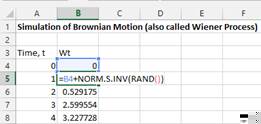
3.Copy the formula until certain time, say t=250
4.Plot the path of Brownian motion
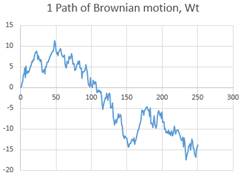
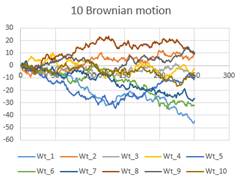
< Previous | Contents | Next >
Do you have question regarding this Stochastic Process tutorial? Ask your question here
These tutorial is copyrighted .
Preferable reference for this tutorial is
Teknomo, Kardi. (2017) Stochastic Process Tutorial .
http://people.revoledu.com/kardi/tutorial/StochasticProcess/
























