<
Previous
|
Next
|
VB Tutorial
|
Contents
>
How to Open and Run VB program?
1. Open Visual Basic: Select New tab, Standard EXE, Open

2. press F5, or from menu: Run-Start
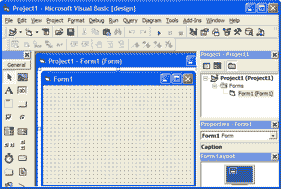
3. To close the program, you can either use menu Run-End, or use mouse to click the x symbol on the top right.
Congratulation, you have make your first program! This program does nothing but show a form. Later in this tutoiral you will learn more and more to make interesting programs
<
Previous
|
Next
|
VB Tutorial
|
Contents
>
Rate this tutorial or give your comments about this tutorial
