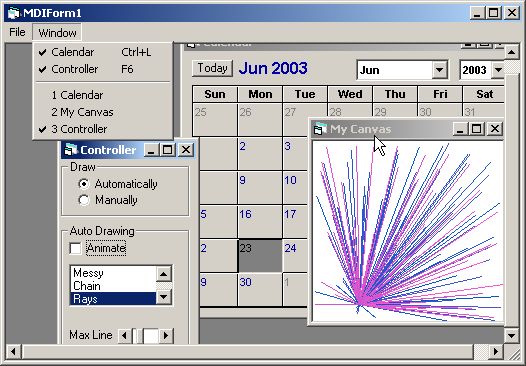<
Previous
|
Next
|
VB Tutorial
|
Contents
>
Lesson 3: User Interface
In this lesson, we will make a single small project consist of many components. You will learn how to use picture box, frame, option button, check box, scroll bar and list box. You will also gain knowledge of how to integrate all the forms into single MDI Form and how to make menu. Make sure you follow step by step so that you will not get lost. At the end of this lesson, you will be able to make the program as shown in this picture below . You may download the code of this lesson here.
<
Previous
|
Next
|
VB Tutorial
|
Contents
>
Rate this tutorial or give your comments about this tutorial